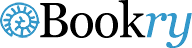Before and After
Use this widget to show two images. One illustrating something before and the other after. For example you could show how a city has changed over time or how a child has grown into an adult.
This widget provides lots of customization including the options that allow you swipe between the two images in a vertical or horizontal fashion.
New Users - How to get this widget now:
- Click on 'Download this widget'
- Follow the pop-up window instructions
- Fill the widgets 'static' and 'live' settings
- Click on 'Save' and then 'Download'
- Drag & drop into your iBooks Author page
Widget Technical Specs
| Landscape Orientation | Supported |
|---|---|
| Portrait Orientation | Supported |
| Freeform Size | Supported |
| iBooks iPad | Supported |
| iBooks Mac | Supported |
| Requires Internet | No |