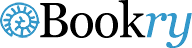Image Explorer
Have you got a highly detailed image that you want to share with readers of your book? Perhaps you want to show a detailed project plan, a photo landscape picture, an aerial shot or detailed diagram.
Use this widget to place the large image in your book and let your readers open it, and then zoom in and pan around it. A very simple widget, but very useful and effective.
New Users - How to get this widget now:
- Click on 'Download this widget'
- Follow the pop-up window instructions
- Fill the widgets 'static' and 'live' settings
- Click on 'Save' and then 'Download'
- Drag & drop into your iBooks Author page
Widget Technical Specs
| Landscape Orientation | Supported |
|---|---|
| Portrait Orientation | Supported |
| Freeform Size | Supported |
| iBooks iPad | Supported |
| iBooks Mac | Supported |
| Requires Internet | No |