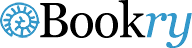Open App
We have had many requests for a widget that can open up an external iOS app on the iPad from within a book and this widget does exactly that.
Simply tap on the widget icon in the book to launch an app such as Prezi or Google Earth. Then when you've finished with the app simply use the four finger swipe to take you back to the book.
The widget also detects when the app is not installed on the reader's iPad and gives a link to the App Store for the reader to install the app there and then.
New Users - How to get this widget now:
- Click on 'Download this widget'
- Follow the pop-up window instructions
- Fill the widgets 'static' and 'live' settings
- Click on 'Save' and then 'Download'
- Drag & drop into your iBooks Author page
Widget Technical Specs
| Landscape Orientation | Supported |
|---|---|
| Portrait Orientation | Supported |
| Freeform Size | Supported |
| iBooks iPad | Supported |
| iBooks Mac | Unsupported |
| Requires Internet | No |