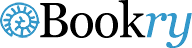Interactive Timeline
With our simple but effective Timeline widget you can easily stitch images together to create some cool effects.
Maybe you want to show how a place or an object has changed over time e.g. continental drift. You simply upload multiple images to the Timeline widget settings page. Our timeline generator will then animate these images and display them as one single image. When the user interacts with the image, by either dragging a horizontal slider or swiping a finger over the image it will show the gradual change over time.
And this widget doesn't have to be used to just present time based information. You can also use it to put together a set of slides into a different presentation medium, or build up a final image bit by bit.
New Users - How to get this widget now:
- Click on 'Download this widget'
- Follow the pop-up window instructions
- Fill the widgets 'static' and 'live' settings
- Click on 'Save' and then 'Download'
- Drag & drop into your iBooks Author page
Widget Technical Specs
| Landscape Orientation | Supported |
|---|---|
| Portrait Orientation | Supported |
| Freeform Size | Supported |
| iBooks iPad | Supported |
| iBooks Mac | Supported |
| Requires Internet | No |