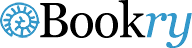360 Panorama
Truly engage readers in your book by placing a 360 Panorama into any page. On opening the widget, readers will be able to move their iPad around and see exactly what you saw when you took the photo. This is a widget that has to be seen to be believed.
To take the original photo you will need to use Occipital's 360 Panorama app on your iPad or iPhone. Then enter the photo hyperlink into the widget settings and let Bookry do the rest. Use it to take a photo from the top of Everest, from the middle of a huge concert crowd or inside your favorite restaurant - the list of possibilities is endless and the results are fantastic.
New Users - How to get this widget now:
- Click on 'Download this widget'
- Follow the pop-up window instructions
- Fill the widgets 'static' and 'live' settings
- Click on 'Save' and then 'Download'
- Drag & drop into your iBooks Author page
Widget Technical Specs
| Landscape Orientation | Supported |
|---|---|
| Portrait Orientation | Supported |
| Freeform Size | Unsupported |
| iBooks iPad | Supported |
| iBooks Mac | Supported |
| Requires Internet | No |